My recent blogging internship has forced me to really try and stretch myself outside of my everyday blogging comfort zone. Part of that struggle has included finding ways to better engage myself in social media. Enter Pinterest.
Pinterest is one of the many social media outlets out there that I can actually say that I love, L-O-V-E love. And I recently discovered some really cool go-to sites to help me with my Pinteresting lifestyle.
Pinstamatic
My favorite, hands down, is Pinstamatic. Pinstamatic is a free tool that allows you to share more than just someone else's photos. You can share clickable maps, website snapshots, quotes, music, tweets, dates/events, stickys (with really cute saying on them, just saying) and yes, photos. You can even create captions for the photos and use filter effects as well. Pinstamatic makes it easy for you to pin your personal pics - no muss, no fuss, uploading them right from your computer.So far my favorite features are the quotes, the music and the tweets. To that end I've created a "Songs I Love" board (your followers can click on the pin and if they have a Spotify account they can hear the song!), a "Yes, My Family Said That" board (check it out and see some of my family's really bizarre chatter) and a "Charm Bracelet Diva's Twitter" board. I really do think that it makes your Pinterest page that much more interesting and three-dimensional.
I recommend visiting their site and just playing around with the features to determine which ones might work best for you and your own Pinterest goals and interests.
Pinpuff
Pinpuff is a site that tells you how popular you/your blog/brand are based on, among other things, how many Pinterest followers you have. They call your Pinterest popularity (or lack thereof) your "Pinfluence." I was happily surprised to find out that I am somewhat of an awesome pinner, at least by Pinpuff 's standards anyway. According to them, my Pinfluence score puts me in the "sweet zone."
Pinpuff decides the "monetary value of your pins & traffic your pins generate." In other words, would certain brands want to have you as part of their Pinterest business strategy? It's relatively new, as far as I can tell, and I haven't quite figured out how they hook you up with businesses. Right now I just like it for it's ability to make quick calculations based on your own Pinterest stats. If anyone has any experience with Pinpuff, please leave me a comment. I'd like to look into it further and report back.
Anyone who knows me knows that I'm no techno-geek. To the contrary, really. But I think we all have to recognize the importance of social media when it comes to blogging and marketing (I do make jewelry, ya know) and realize that we have to keep up if we hope to succeed in our online pursuits, whatever they might be.
Do you have any favorite Pinterest tools you can share? Do tell!
I really hope you're already a Charm Bracelet Diva {at Home} Google Friends Connect follower. If not, just check out my sidebar where it says "join this site" to become one. And don't forget to follow me on Facebook, Pinterest and Twitter, too! You can also subscribe to my blog via e-mail in the upper right sidebar. Don't miss another thrifty DIY home decor post!
Hope you're all having a great week.
xoxo











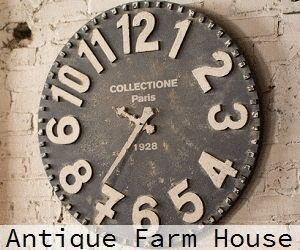
Leave a Comment!
Thanks for all the pinny info. I'll have to check them out sometime. I've had to limit my Pinterest time to 5 minutes a day, but I sure do love it!
Thank you, Kathleen! I have to go try these! I love Pinterest and really appreciate the tips!
Post a Comment